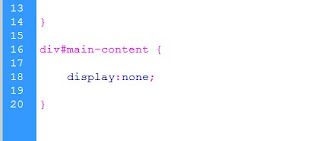A php email form is one of the best way to create dialog between you and whomever you're communicating with on the web. When I was making my website this was one of the things I refused to compromise on, I had to have a php email form. The process itself is rather simple and it starts with the basic HTML email form as you can see below.
Above: HTML email form
The HTML email form provides the interface for the php script so when it is submitted it can send to the specified email address. The php script below controls how the submission will be executed, more specifically: When to execute, what to send, where to send it, and how the information will be formatted. I took the liberty of commenting all the code to make it easier to understand so others could use it as well. The only php I need to continue to add is the email validation to guard against bad information retrieval. On the whole using php to control your email form is convenient, safe, and makes communications a lot easier.
Above: PHP email form code